Colab Notebooks
As we have discussed before, Jupiter Notebooks are interactive notebook environments for creating and running code that also allow for the integration of structured text and graphics in a smart rich media document.
Colab notebooks are Jupiter notebooks that are hosted in the cloud by Google. They are a great environment for working with Python code in a browser. They also allow for access to GPU processing hosted on the Google cloud at no cost to the user.
The caveat being that you are competing for a fixed pool of cloud resource along with everyone else currently using Colab around the world, which means those GPU resources may or may not actually be available when you choose to run your code.
We plan on using Colab notebooks in some of our future posts, since they provide the best current environment for running Python code, especially Python based deep learning neural net code. Many of the algorithms or topics we will be discussing will come with Colab books that show off the processing you can play with.
Here’s a good place to start your ‘learn about Colab’ journey.
Here are two ‘intro to Colab’ tutorial videos i would recommend watching. They are both fairly short, but will help get you up to speed..
The first is an official google one.
The second is the intro from an extended course on Colab, and is good to watch after the first video. It's still an introduction, but goes into more detail. Because it was not made by google it talks about various problems you might run into and how to fix them.
One cool advantage of using Colab notebooks is that you can avoid the tedious issue of configuring your particular computer with the right installation variations of the different Python libraries you will be working with. This is oftentimes a tedious ill-documented chore when installing these on a desktop computer. Colab handles all of that for you on the cloud server end. You just have to import the appropriate libraries at the beginning of your Python code in your Colab notebook.
Important tips
If your Colab notebook is going to access your own data to perform computation on it, the data needs to live on your Google Drive. Here's some tips on getting data files on your desktop computer into your Google Drive for use in a Colab notebook that you are running in your browser.
Be aware that if you don't touch a Colab notebook for a period of time, it will timeout. the second video discusses this.
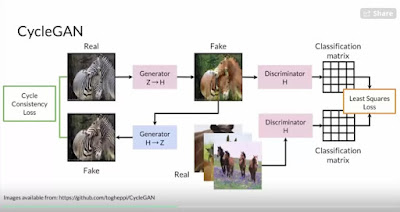
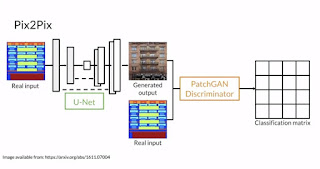
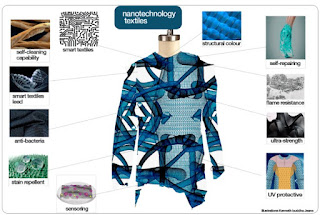
Comments
Post a Comment