HTC Education Series: Deep Learning with PyTorch Basics - Lesson 2
This is the second lesson in the HTC Deep Learning with PyTorch Basics course. It begins with the second lecture in the Jovian.ai course called 'Deep Learning with PyTorch: Zero to GANs'.
This 2nd lecture is called 'Working with Images and Logistic Regression'. In it we will explore how to work with images from the MNIST character recognition dataset, create training and validation sets for our model, and train a logistic regression model using softmax activation and cross-entropy loss.
What was covered in the lecture
Working with your Jupyter notebook
Working with images in PyTorch
The famous MNIST dataset (handwritten digits 0-9)
Splitting a dataset into training and validation sets (why?)
Batch processing
Creating a custom PyTorch model by extending nn.Module class
What softmax is and why you might use it (interpreting model classification output as probabilities that sum to one)
Picking evaluation metrics and loss functions for training your model
Setting up a training loop to evaluate a model
Testing your trained model
Saving and reloading a trained model
Additional HTC Course Material
1: The goal of this course is to get you over the initial 'getting started' hump for working with PyTorch (and Python). And at the same time we want to move you further upstream (or if not move you there now, at least make you aware of where you ultimately want to end up). With that goal in mind, let's look at some real PyTorch code being generated in a tandem coding session.
The following video is a live coding session with Alfreo Canziani and William Falcon of NYU. Watch Alfredo create a PyTorch classification model from scratch (while William observes and comments).
The model Alfredo codes up in Pytorch is more advanced than the one in the first video lecture above (but still is using MNIST data). It uses residual connections, and can run on a gpu.
Note how Alfredo structures his code:
architecture definition
optimizer
loss function
data loader
5 steps training
This structure is a generic pattern you will work with over and over again each time you build and train a new neural net model.
Observations
1: Note that jovian has it's own simple data logger in the jovian environment. Saves copies of run notebook on jovian in your account, can load it later and continue. When we get into PyTorch Lightning, we'll be looking at a more sophisticated data logger.
2: nn.Linear is basically just linear regression (from last jovian lesson). It's a linear fully connected layer. The least interesting kind of layer in a neural network (the software equivalent of the Perceptron model from the dawn of neural net history).
Note that the second HTC specific lecture above gets into more sophisticated layers.
No problem.
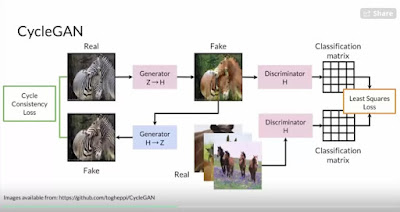
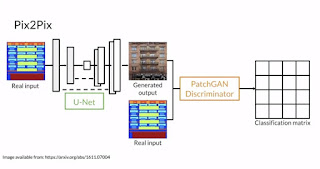
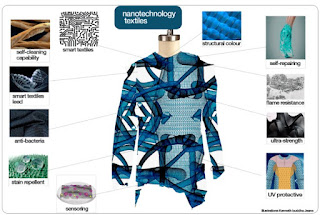
Comments
Post a Comment