Qt Design Studio and Software Development Integration
Qt (pronounced 'cute') is a cross platform application development platform. It was originally developed for C++ programming (with an emphasis on solving the desktop cross platform development conundrum), but has extended over time to support things like Python, targeting mobile and embedded devices, and QML development (QML is like CSS for application layout).
Qt Design Studio is a visual WYSIWYG editor for Qt. It is really focused on supporting the graphic designer side of application development. So a graphic designer can use the tools they are comfortable with in their daily work (PhotoShop, Illustrator) to conceptualize the graphic design elements of an application.
They then can export those design elements and import them into Qt Design Studio. They can then layout the graphical components of the application inside of Design Studio. Design Studio not only lets you edit an application in a visual drag and drop WYSIWYG way, you can also run previews to see it in action.
Once things are laid out, you can then export the work as a QML file. That can then be imported into Qt Creator, which is a code development IDE for Qt. A software developer can then work in Qt Creator to build the logic and low level functionality of the application in C++.
The goal here is to separate the design of the application from the lower level code that actually does the fun stuff in the application. People at Qt like to say 'separate the 'business logic' from the visual look and feel of the application. I don't really like the term 'business logic' since it sounds pretty stuffed shirt to me personally, but i think you get the idea.
The notion is to let people who are good at graphic design and human usability handle that part of the design process using tools they are comfortable with, and then they can pass that work onto people who are good at low level coding to handle that side of the application (and often times these people are not that great at visual aesthetics).
The videos below can help get you up to speed on the Qt Designer side of this application development process.
Qt Designer and typical designer - developer workflow
Qt Design Studio and Software Development Integration
Here's another recently posted webinar on 'Getting Started Creating Dynamic UI's with QT Design Studio and Photoshop on MCUs'.
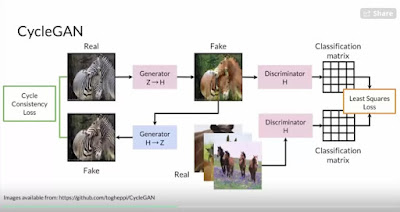
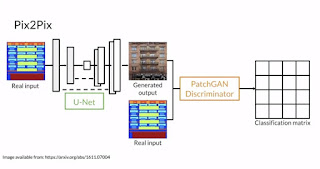
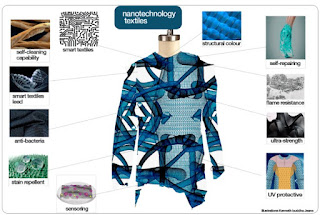
Comments
Post a Comment